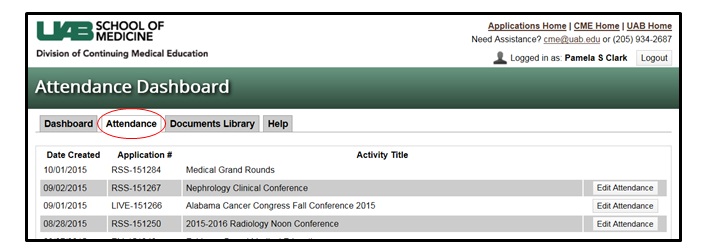Recording and Maintaining attendance at events, and reporting attendance to CME
Instructions for Recording Attendance – CME Application / Activity File
Log in to the application/activity record dashboard with your BlazerID and Password:
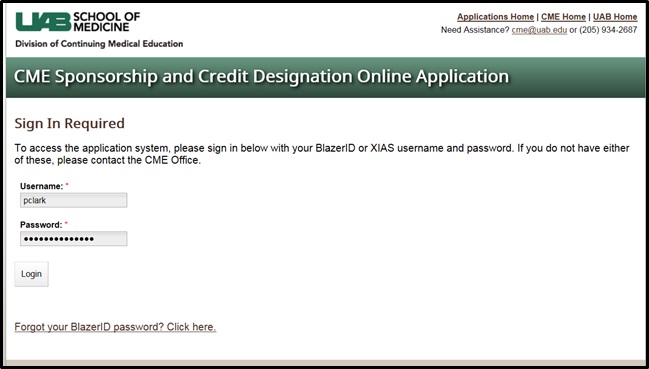
Once logged in, click on the “Attendance” tab at the top of the page. You should see the list of activities for which you are responsible under the Attendance tab: